
| Our services for Source Protocol: |
What is Source Protocol
Created for individuals, enterprises and developers to easily use, integrate and build Web 3.0 applications. A broad-spectrum ecosystem that transforms centralized web tools and financial instruments into decentralized ones.
$SOURCE — Efficient, scalable & interoperable blockchain network to create apps, smart contracts & tools for the Web 3.0 Economy
Source Swap — An Interchain DEX & AMM built on Source Chain for permission-less listing of $SOURCE-based tokens, native Cosmos SDK assets, cw-20’s, & wrapped Binance Smart Chain (BEP-20) assets
Source One $SCR1 — A peer to peer, non-custodial DeFi marketplace for borrowing, lending, staking, & more. Built on Binance Smart Chain with bridging to Source Chain & native Cosmos SDK assets. Powered by $SCR1, a governance & incentivized earnings token
$SRCX (BEP-20) — the first automated liquidity acquisition & DeFi market participation token built on Binance Smart Chain
$USX (BEP-20) — Source One Market’s stablecoin backed and over collateralized by a hierarchy of blue chip crypto assets and stablecoins
Source Launch Pad — Empowering projects to seamlessly distribute tokens and raise liquidity. ERC-20 and BEP-20 capable
Source One Card & Members Rewards Program — earn from a robust suite of perks & rewards. In the future, Source One Card will enable users to swipe with their crypto assets online and at retail locations in real time
DeFi-as-a-Service (DaaS) — Seamless white-label integration of Source One Market, Source Swap, Source Launch Pad, and/or Source One Card with existing online banking and financial applications
Official links
How to add to Keplr
Go to Restake and connect Keplr.
or
Go to https://chains.keplr.app
Where can I see SOURCE charts?
- Dexscreener: https://dexscreener.com/osmosis/1311
- CoinMarketCap Dexscan https://coinmarketcap.com/dexscan/osmosis/1311/
- TFM https://tfm.com/osmosis/trade/protrade…
- Tradingview ticker SOURCE
Where to buy SOURCE token?
- On Osmosis: https://app.osmosis.zone/?from=SOURCE&to=USDC.axl
- On Mexc https://www.mexc.com/
- On LBank https://www.lbank.com
How to stake SOURCE tokens
Go to https://restake.app/source and connect your Keplr wallet:
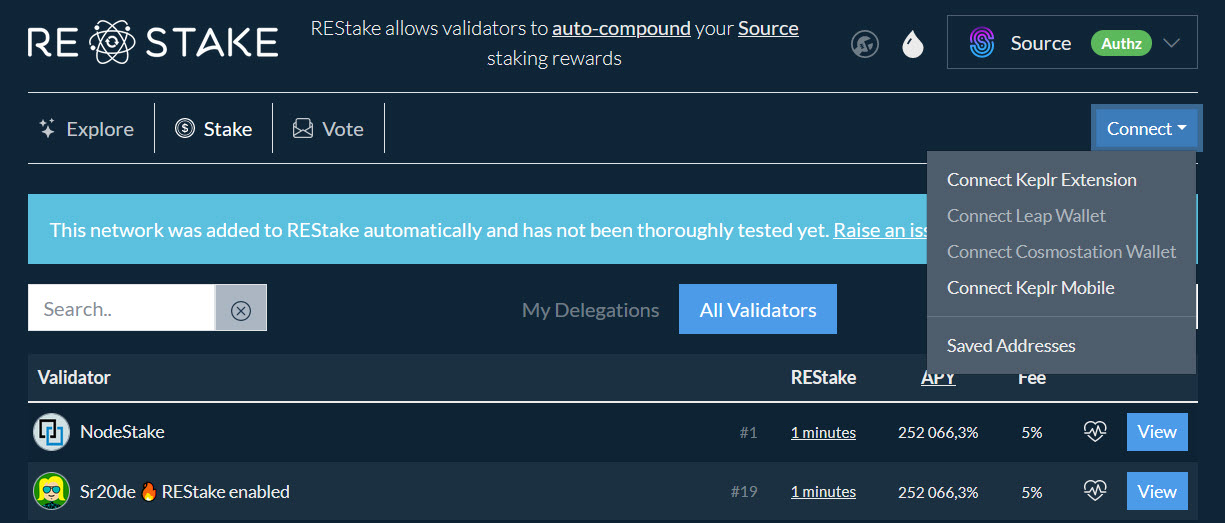
Select validator Sr20de and click on it. A window will open. Click Stake button:
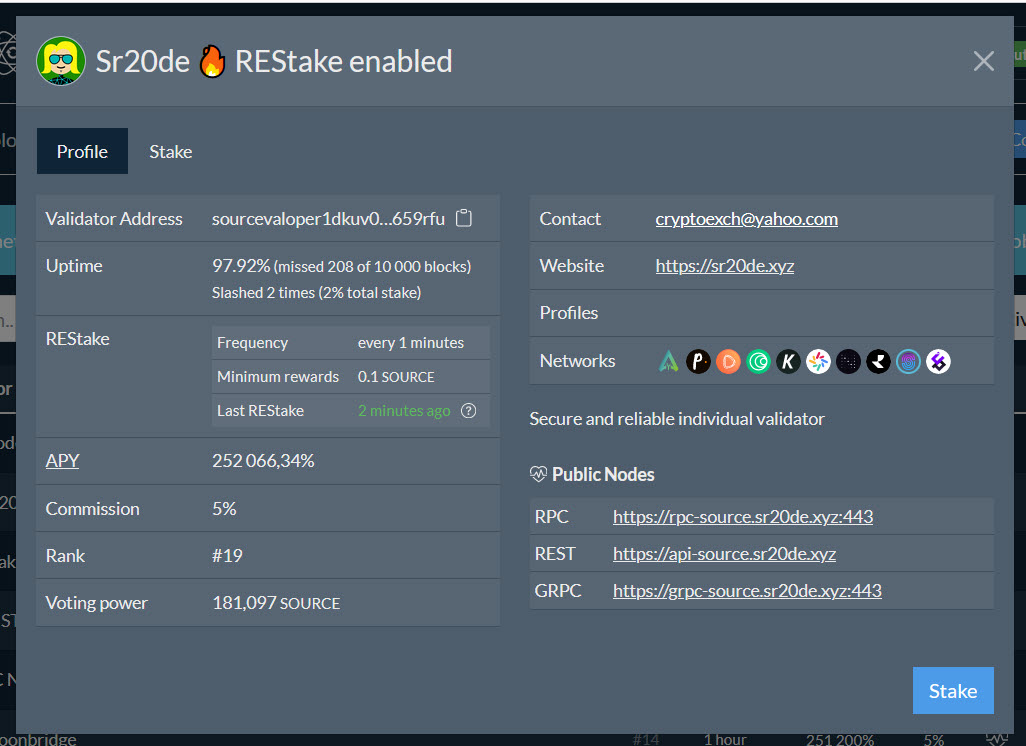
In the next window click Delegate button:
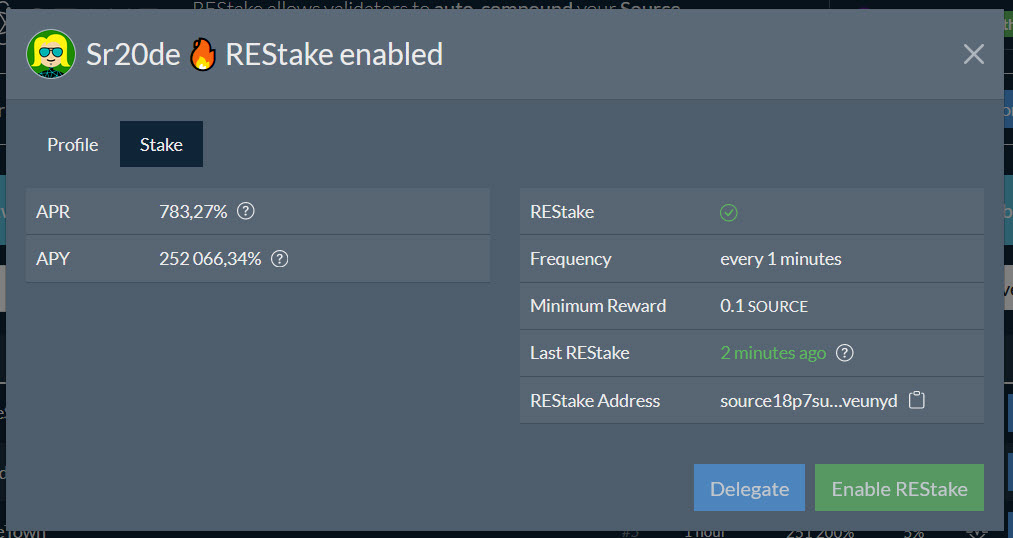
In the next window in the Amount field, enter the amount of Source tokens you want to stake and click Delegate:
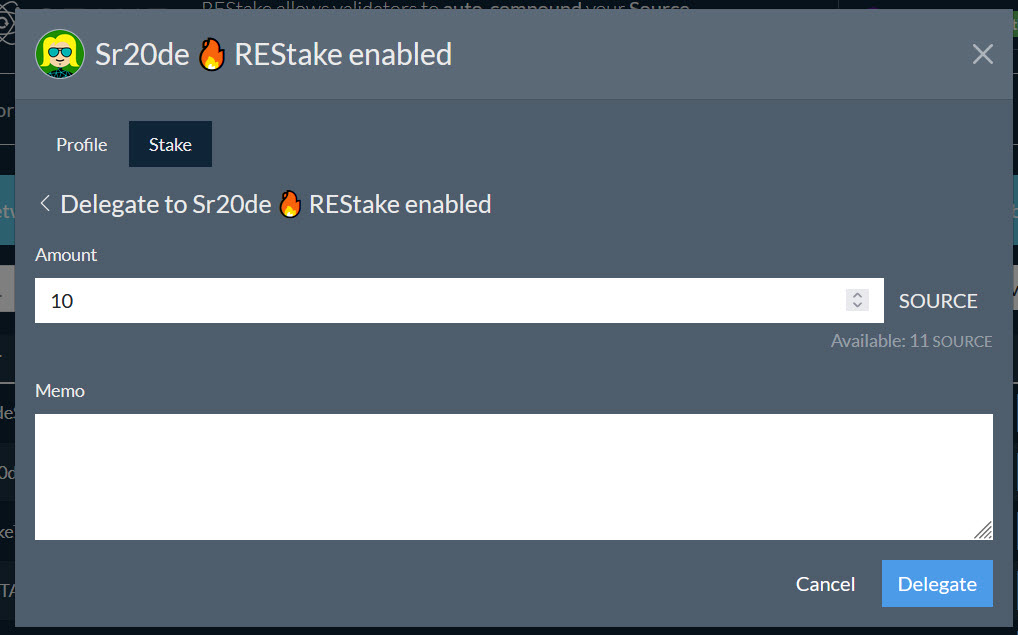
Confirm transaction in the opened Keplr window.
Congratulations! You are now a staker of Source tokens.